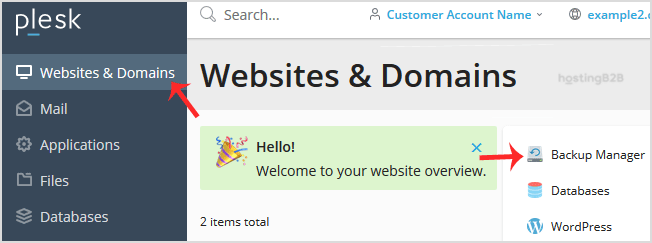
How to configure an FTP Backup in Plesk?
A simple guide to help you set an FTP Backup in Plesk.1. Log in to your Plesk account.2. Go to Websites & Domains > Backup Manager.3. Click on Remote Storage Settings.4. Click on the ...
Continue reading
Solve “Allowed Memory Size of x Bytes Exhausted” php error
If you are getting an error like “Allowed memory size of… in file /directory/folder/yourscript.php”, then you can use a .htaccess trick to resolve this problem.Place this code in the .htaccess...
Continue reading
How to redirect a page to another page or website using .htaccess?
If a page on your website no longer exists and you want to redirect it to your new page or site, then you can use the .htaccess file for redirection...
Continue reading
How to create user-friendly url using .htaccess?
If your website is using long URL like example.com/files/folder/sitemap.html, you can change it into user-friendly URL like “example.com/sitemap” using .htaccessYou simply have to modify the following lines accord...
Continue reading
Automatically sync cpanel email in android mobile or stop the syncing
We hope that you have already read our tutorial on How to Add a cPanel email account in your Android Mobile, and you have already added a built-in email widget...
Continue reading
How to read cPanel emails on your android mobile?
If you have already added your cPanel email accounts to your Android built-in email application, you can also add a widget to your Android screen to easily read your cPanel...
Continue reading

How to add a cpanel email account to an android mobile?
You can add a cPanel email account to your Android mobile using the built-in email application. You do not need to use any external application from Google Play.1. Firstly open your...
Continue reading
How to delete user level email filter in cPanel?
1. Log into your cPanel account.2. In the Email section, click on Email Filters Icon.3. Under Filters by Users, You can see all of your existing email accounts, Click on Manage Filters&...
Continue reading
How to edit “user level email filter in cPanel”?
1. Log into your cPanel account.2. In the Email, section click on Email Filters Icon.3. Under Filters by Users, You can see all of your existing email accounts, Click on Manage Filters ...
Continue reading
How to create a “user level email filter” in cPanel?
A simple tutorial on how to create a user level email filter in cPanel.It’s hard to stop spam email entirely, but you can filter it, discard it, deliver it to...
Continue reading




