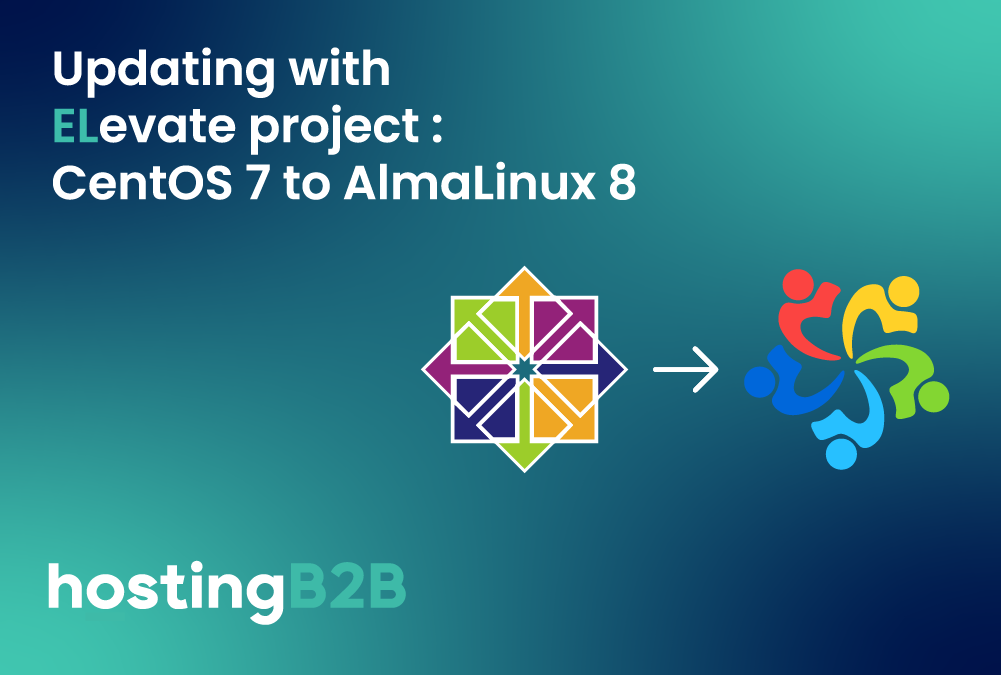1. Log in to your Plesk account.
2. In the Sidebar Menu, click on Websites & Domains.

3. Under Domain Name, you can see your domain list. Click on the More icon ![]() Delete Subdomain.
Delete Subdomain.
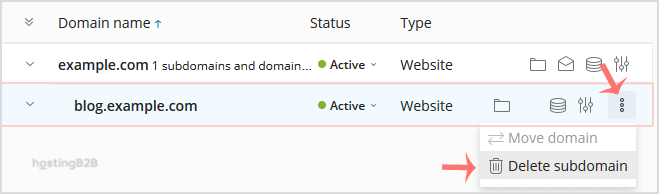
4. A confirmation box will appear. Click Yes to remove your subdomain.
Visit our blog for more knowledgebase articles !
The post How to remove a subdomain in Plesk? appeared first on HostingB2B.
Related Posts
-
Understanding Dedicated Web Hosting: Is It Right for You? September 13, 2024
-
Upgrade from CentOS 7 to AlmaLinux 8 Easily with ELevate Project August 21, 2024
Related How To
-
Check or change server time via WHM root June 9, 2021
-
Change the password of your WHM root account June 9, 2021